I9070PXXLPE_DBTLPE_v4.1.2_Repair_Firmware.zip
Follow these steps to enter Download Mode/Odin Mode
- Power off your device
- Press and hold Volume Down key, Home Key and Power Key
- When your device vibrates, release Power key while keep holding the Volume Down key and Home key
- Press Volume Up key to enter Download mode, which has a green robot figure and “Downloading… Do not turn off target!!)
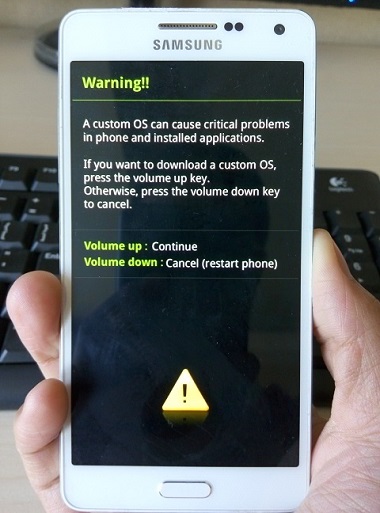
Warning before entering into download mode

Now you are in download mode.
Step 5: Connect your device to PC.
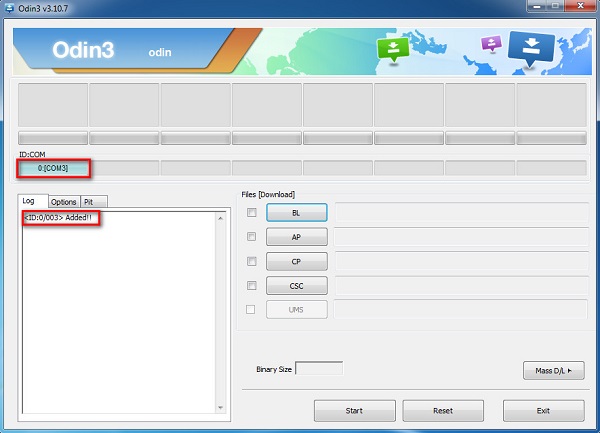
Device is connected to Odin.
Step 6: Click "PDA" or "AP" to add tar.md5 file that you have extracted and then "Start".
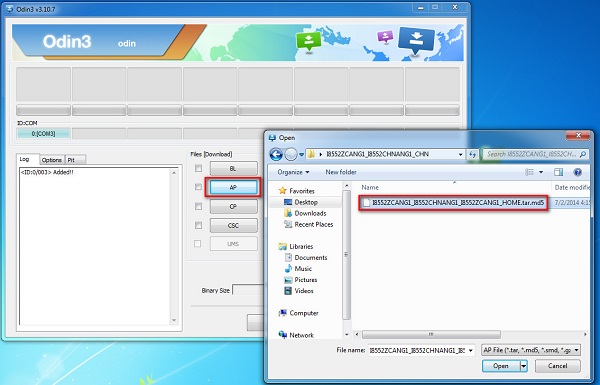
Add *.md5 to Odin.
After adding the file, click "Start" to begin the flashing process.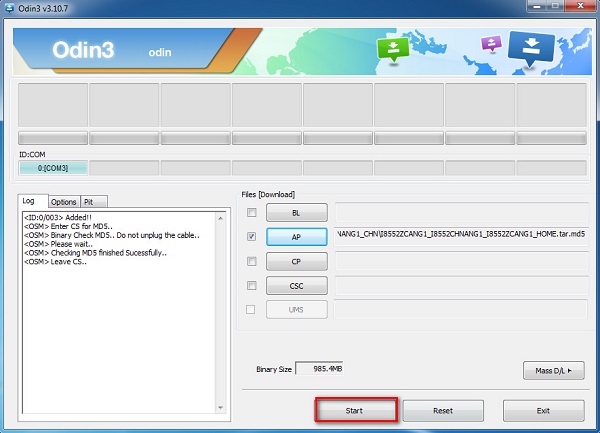
Click "Start" to flash.
WARNING DO NOT REMOVE OR OPERATE ON YOUR DEVICE UNTIL FINISHED OR FAILED IS SHOWED ON ODIN.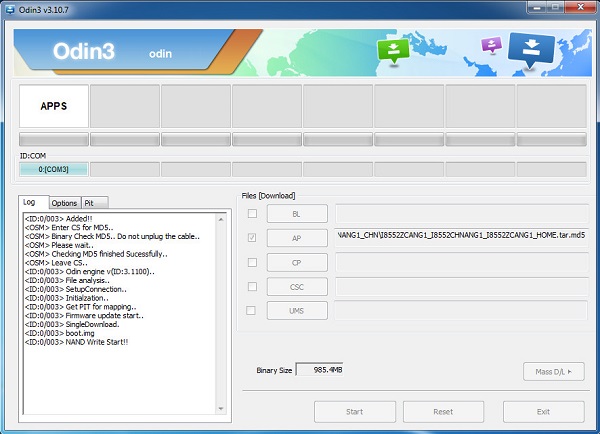
Ongoing flashing process. Do not remove your device.
When
the flashing process is done and if everything goes well, you should
see a big green box saying "RESET" or "PASSED" (depends on the version
of Odin is used). By now, the device should be rebooted and it is safe
to remove/unplug your device.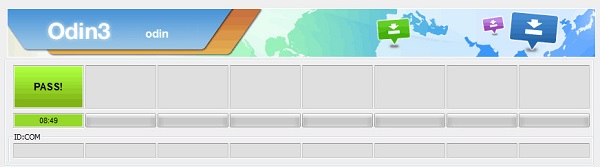
Flash succeeded.
Any problem during update please ask me.. ziashaheen
No comments:
Post a Comment